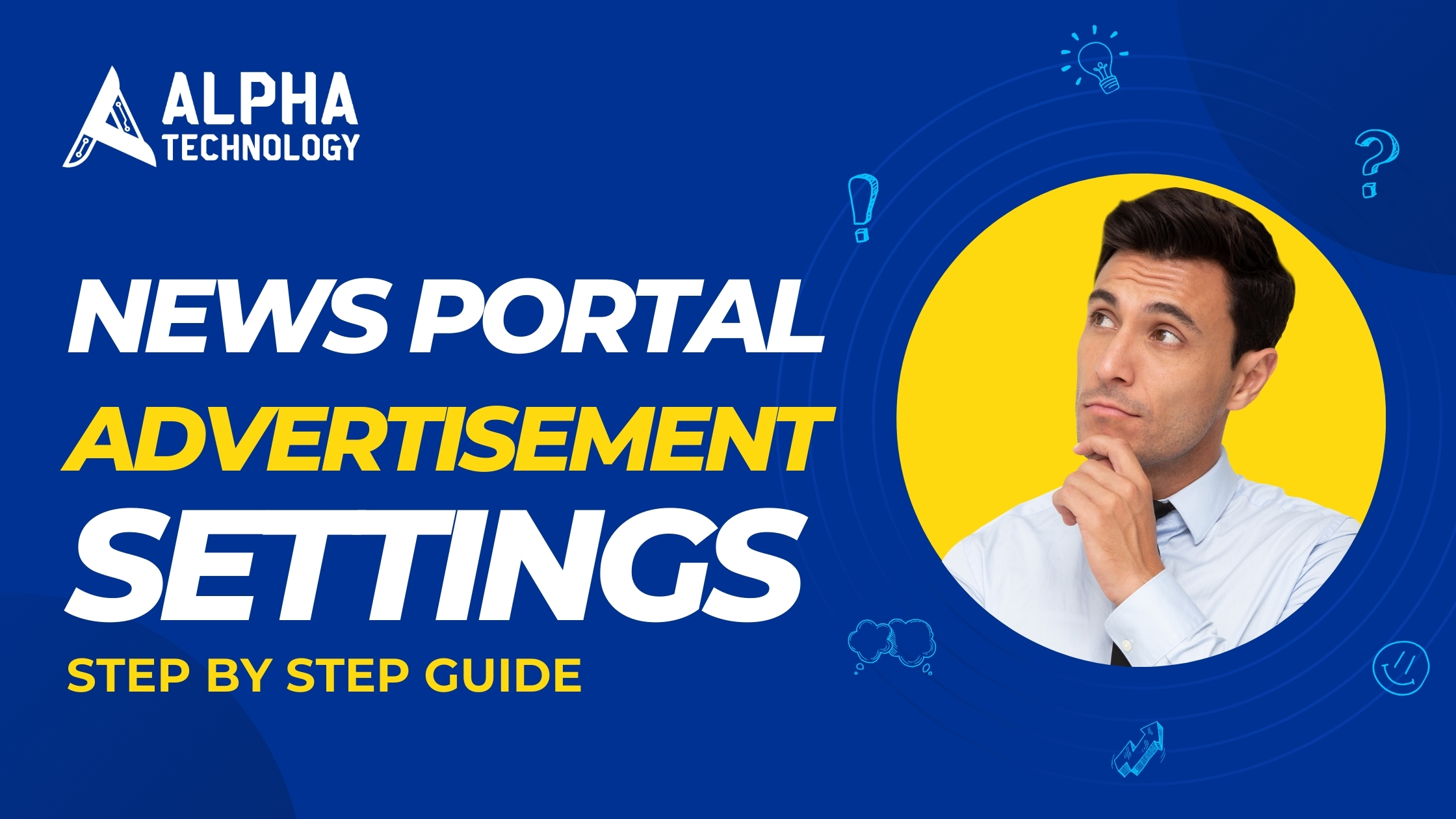Monetizing your news portal website can be a great way to generate revenue. If you’re using the Jannah theme, the process is straightforward and efficient. Follow these steps to place ads on your site:
Step-by-Step Guide
Step 1: Login to Your Admin Panel
First, you need to access the backend of your website. Use your admin credentials to log in to your website’s admin panel.
Step 2: Navigate to Theme Options
Once logged in, go to the Jannah theme settings. You can find this under the path `Jannah > Theme Options`.
Step 3: Go to Advertisement Settings
In the theme options, look for the `Advertisement Settings`. This section allows you to manage all your ad placements.
Step 4: Configure Ad Blocker Detector
An important feature in Jannah is the Ad Blocker Detector. This setting helps you detect users who have ad blockers enabled and prompts them to whitelist your site. Configure this setting to ensure maximum ad visibility.
Step 5: Explore Ad Options
Below the Ad Blocker Detector, you’ll find various ad placement options. Jannah provides multiple locations where you can place ads, such as header, footer, sidebar, and within the content.
Step 6: Add Your Ads
Now it’s time to add your ads. You can add each ad individually by selecting the desired location and entering the ad code provided by your ad network. If you need a visual guide, check out this helpful video tutorial:
How to Place Ads on Jannah Theme
Additional Resources
For more detailed instructions and advanced settings, refer to the Jannah Documentation for Advertisement Settings:
Jannah Advertisement Settings Documentation
https://jannah.helpscoutdocs.com/article/75-advertisement-settings
By following these steps, you can effectively manage and place ads on your news portal website, optimizing your ad revenue and enhancing the user experience.